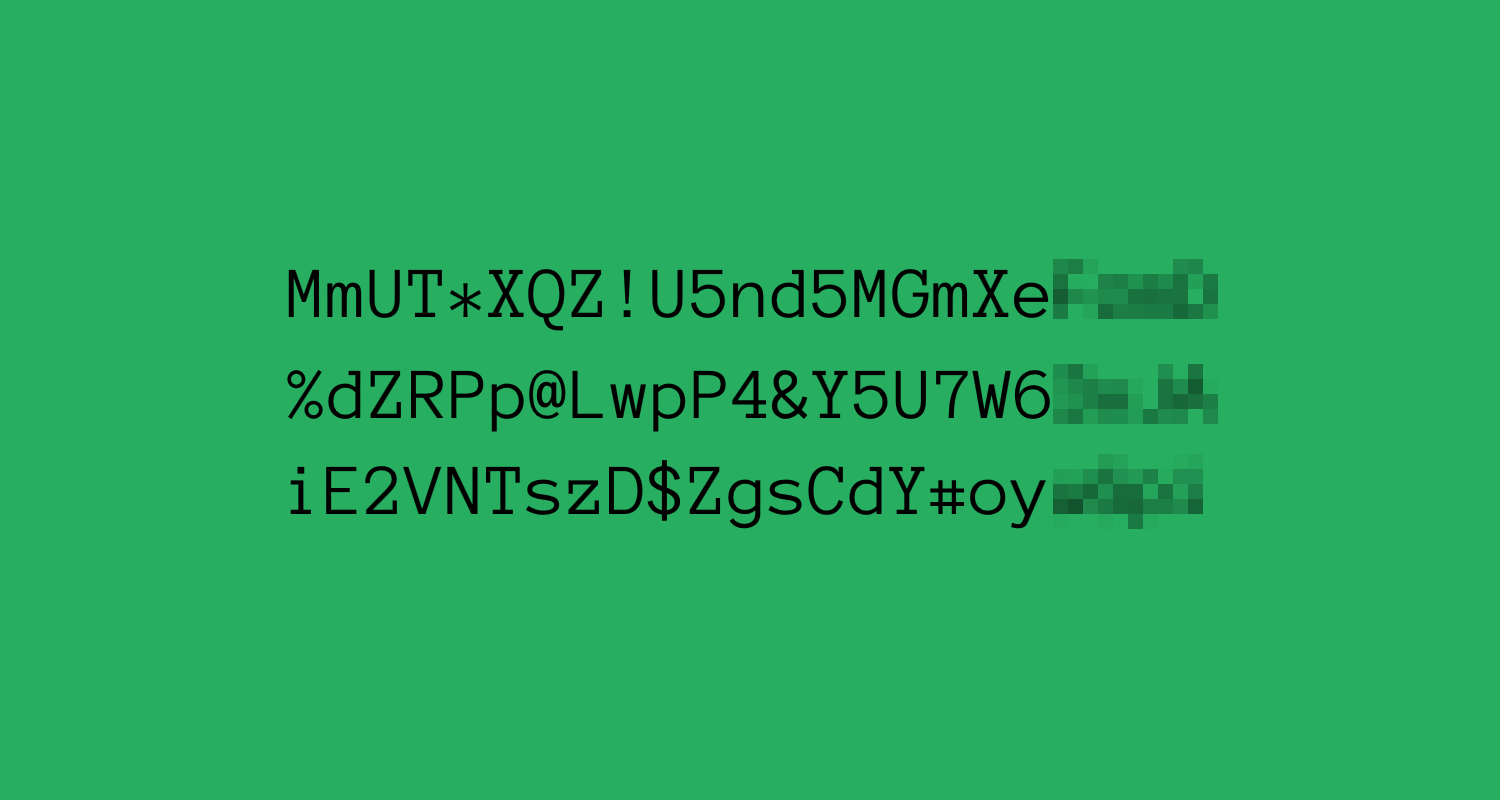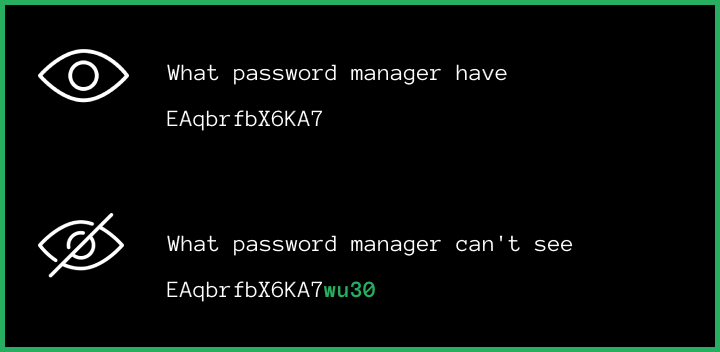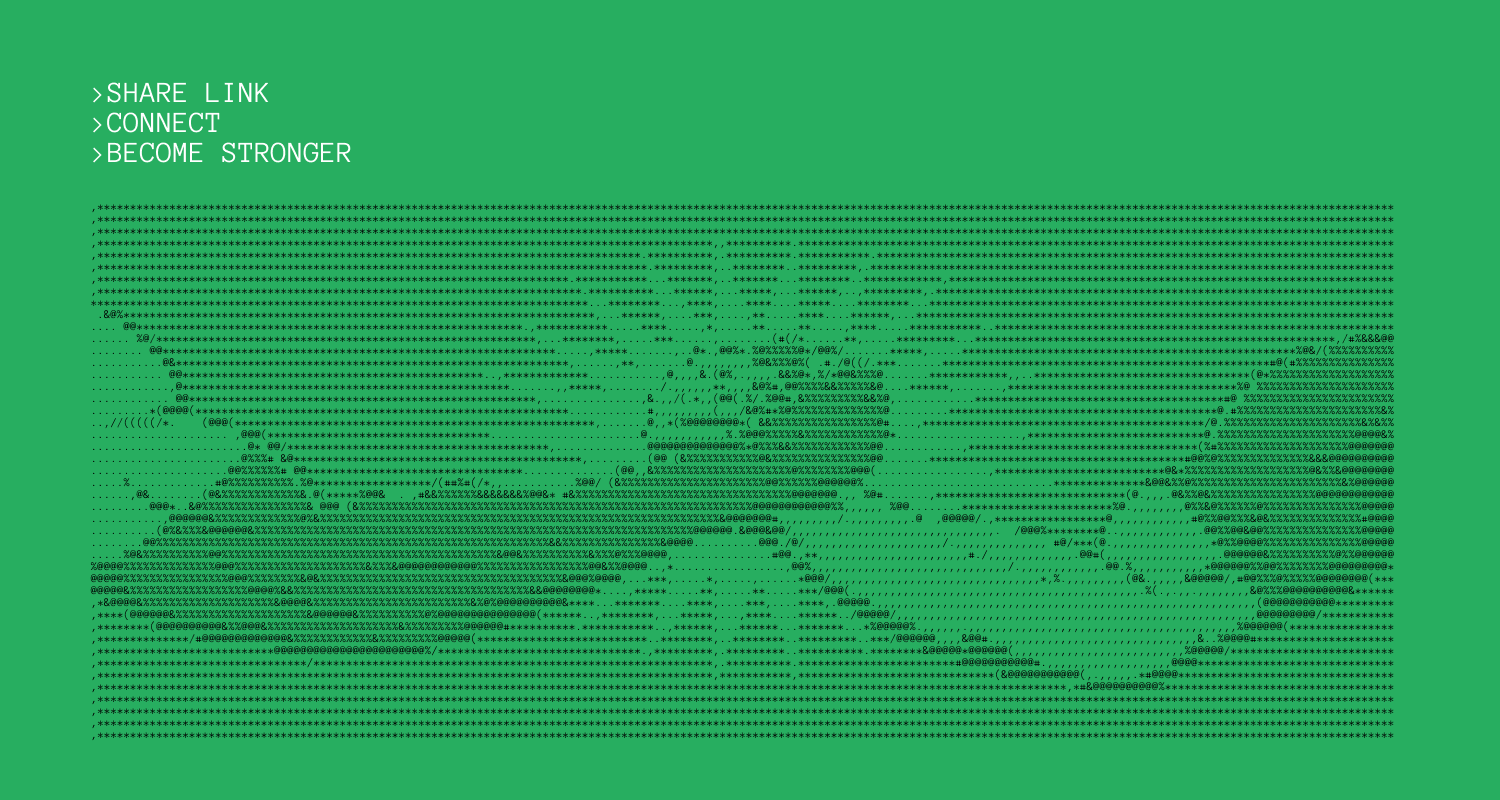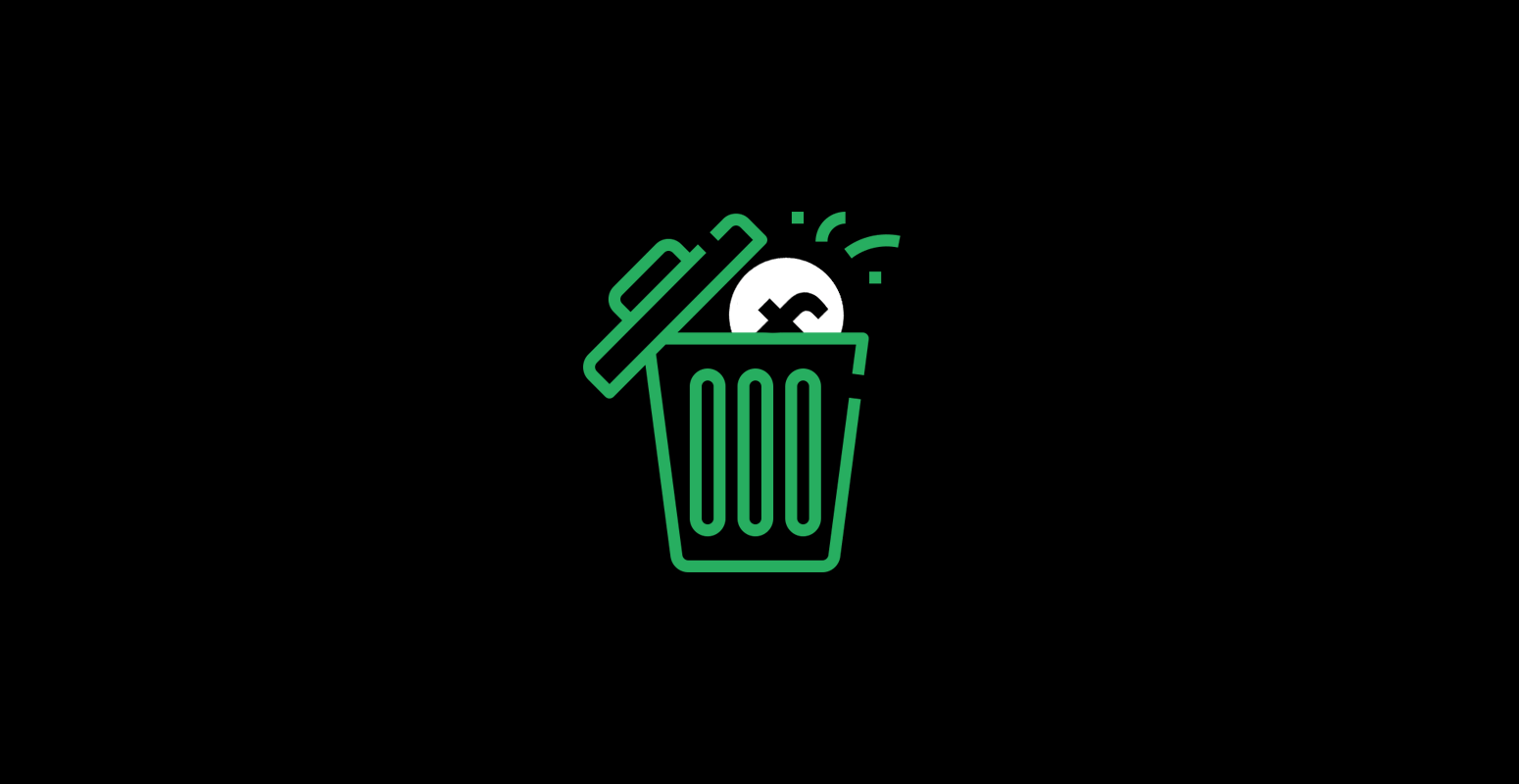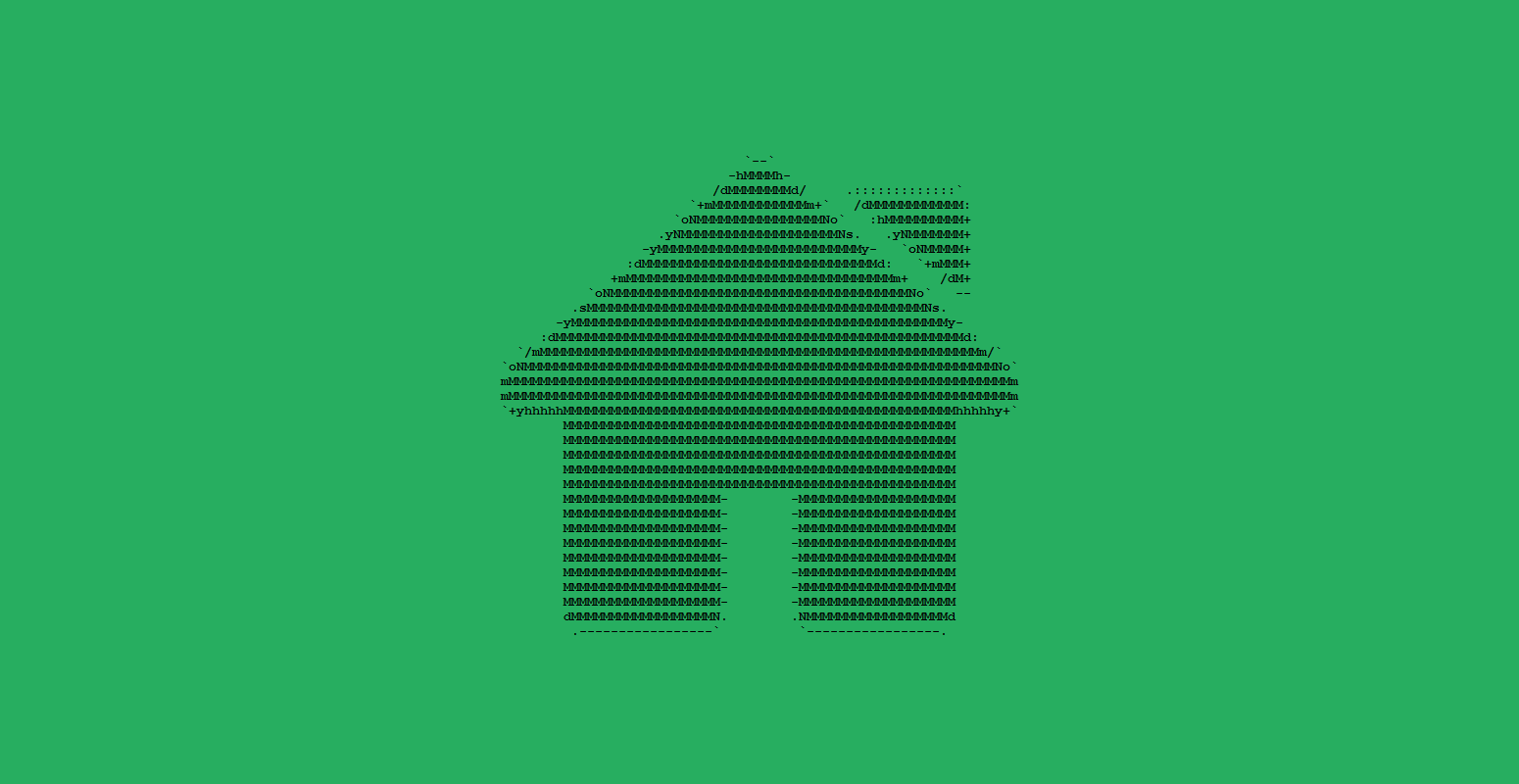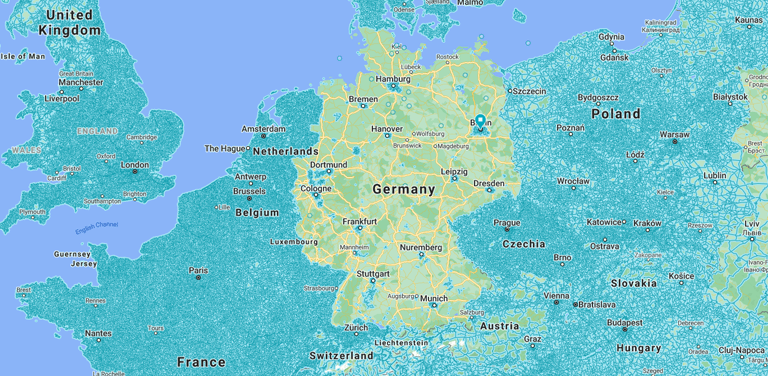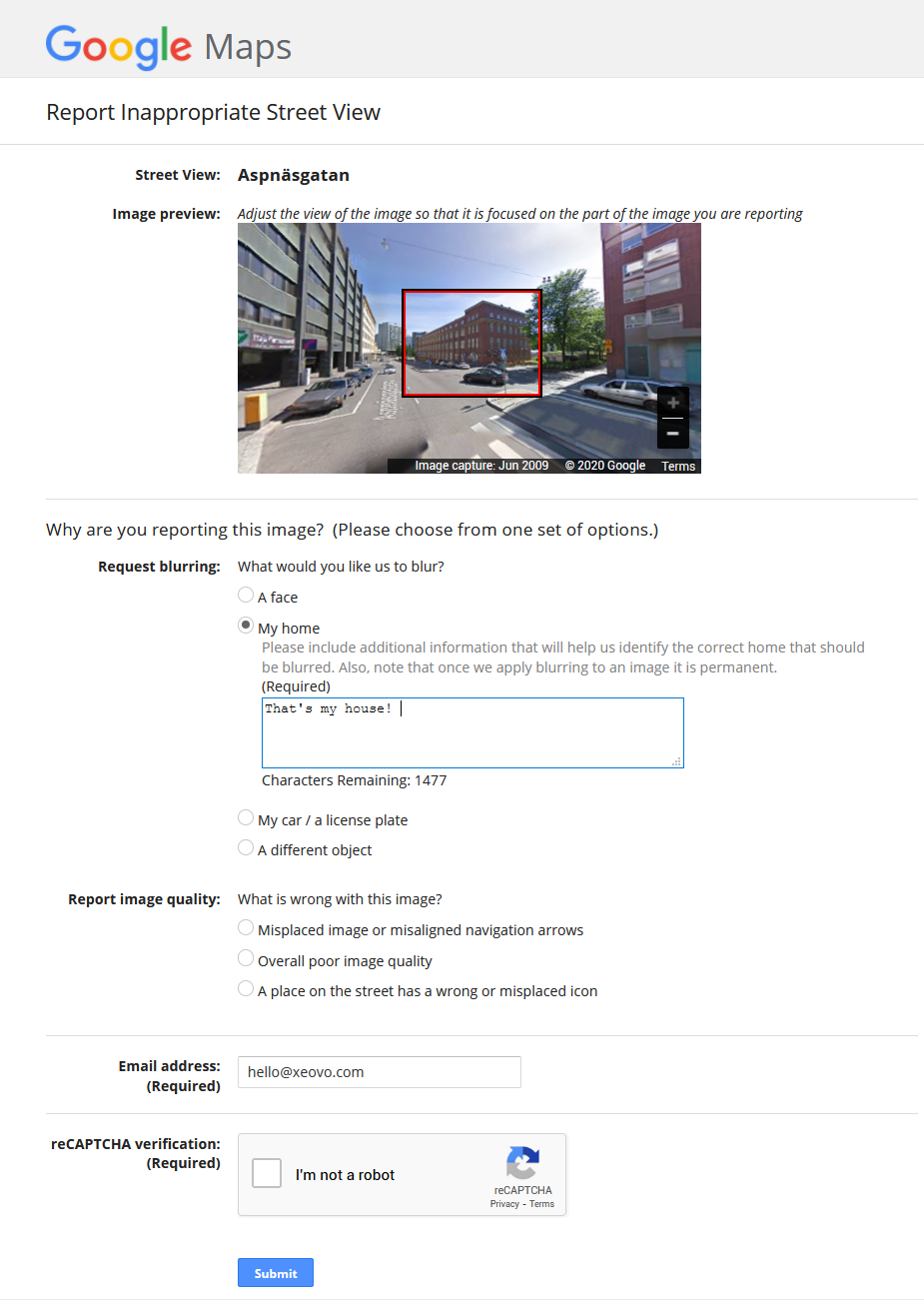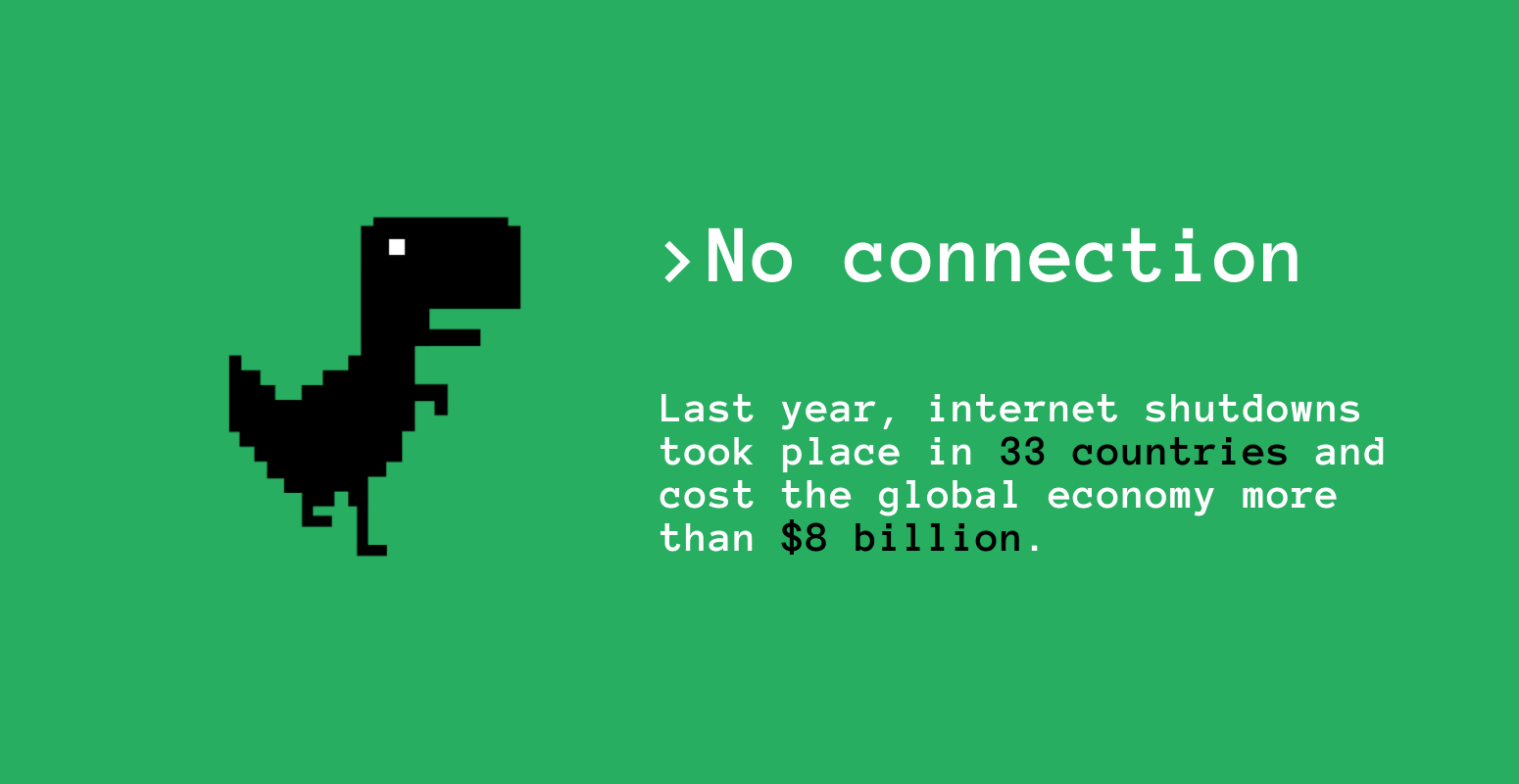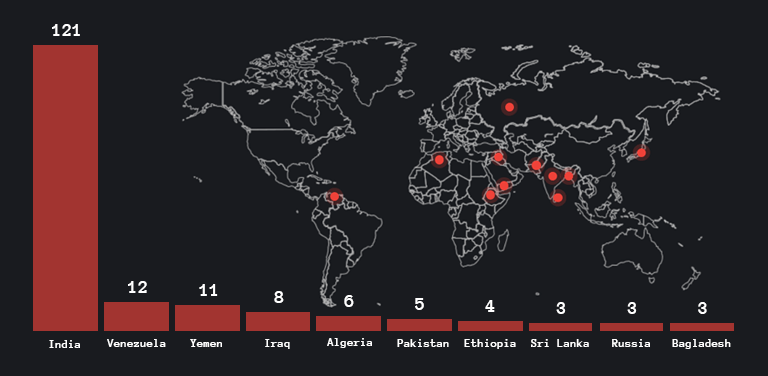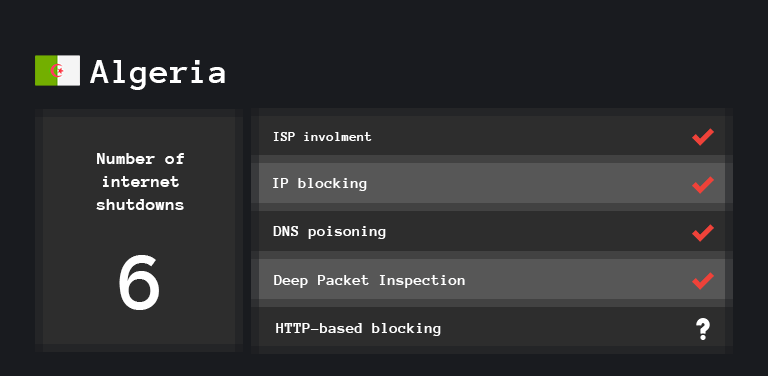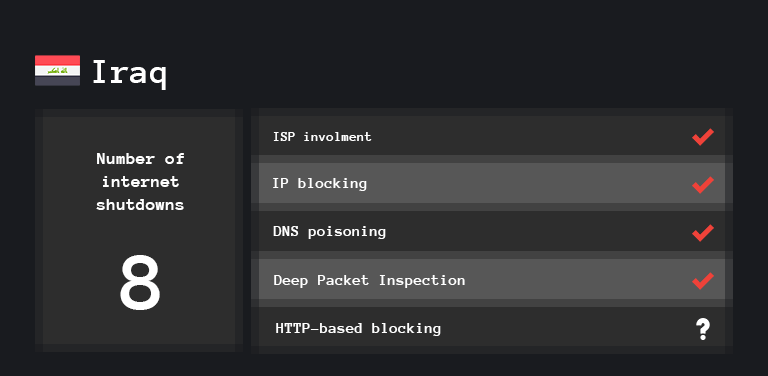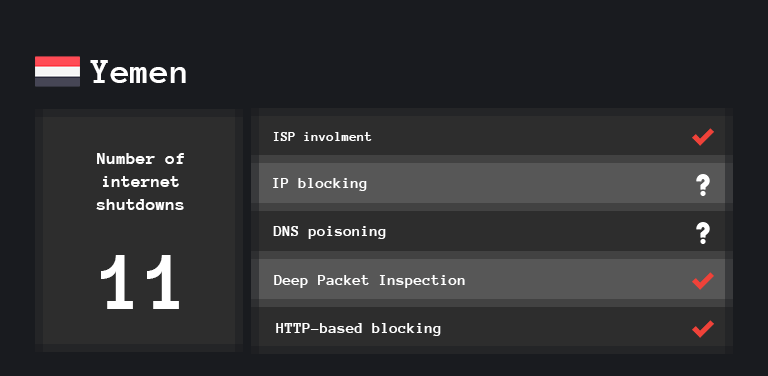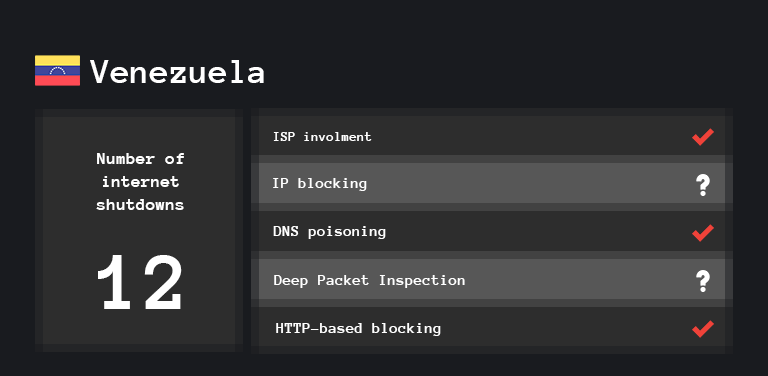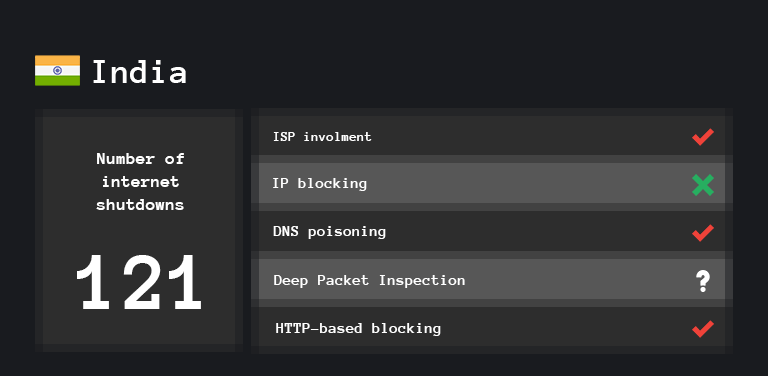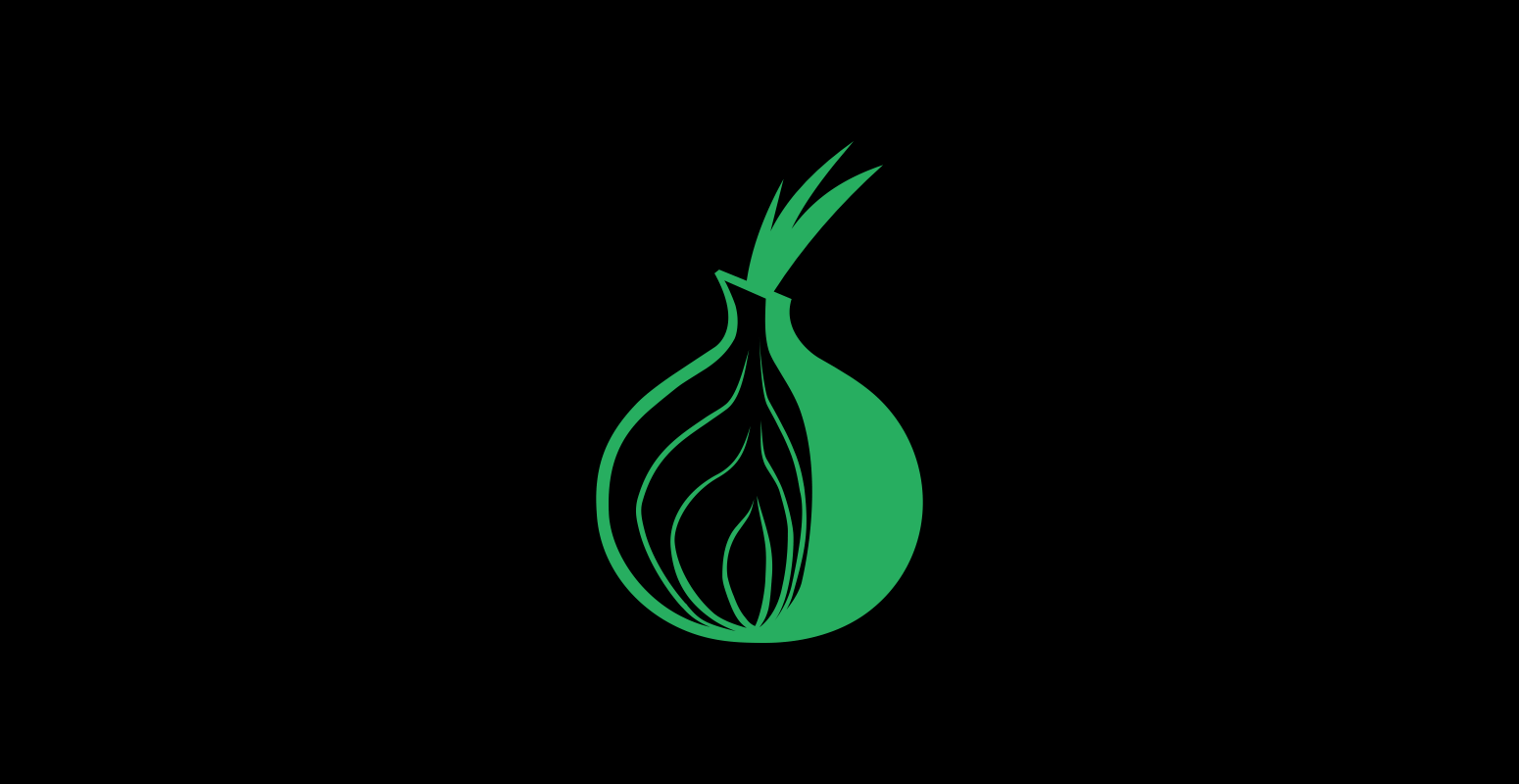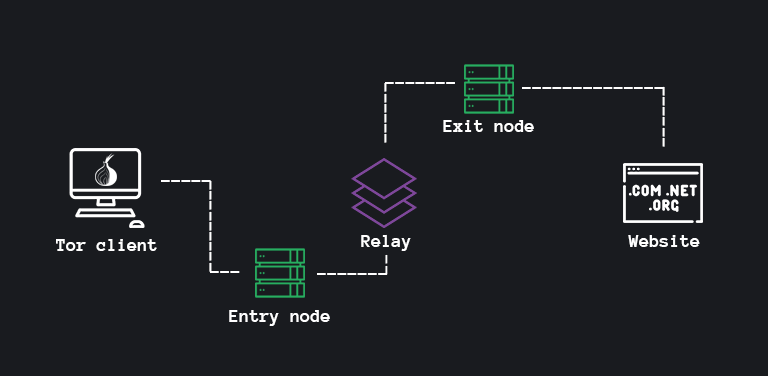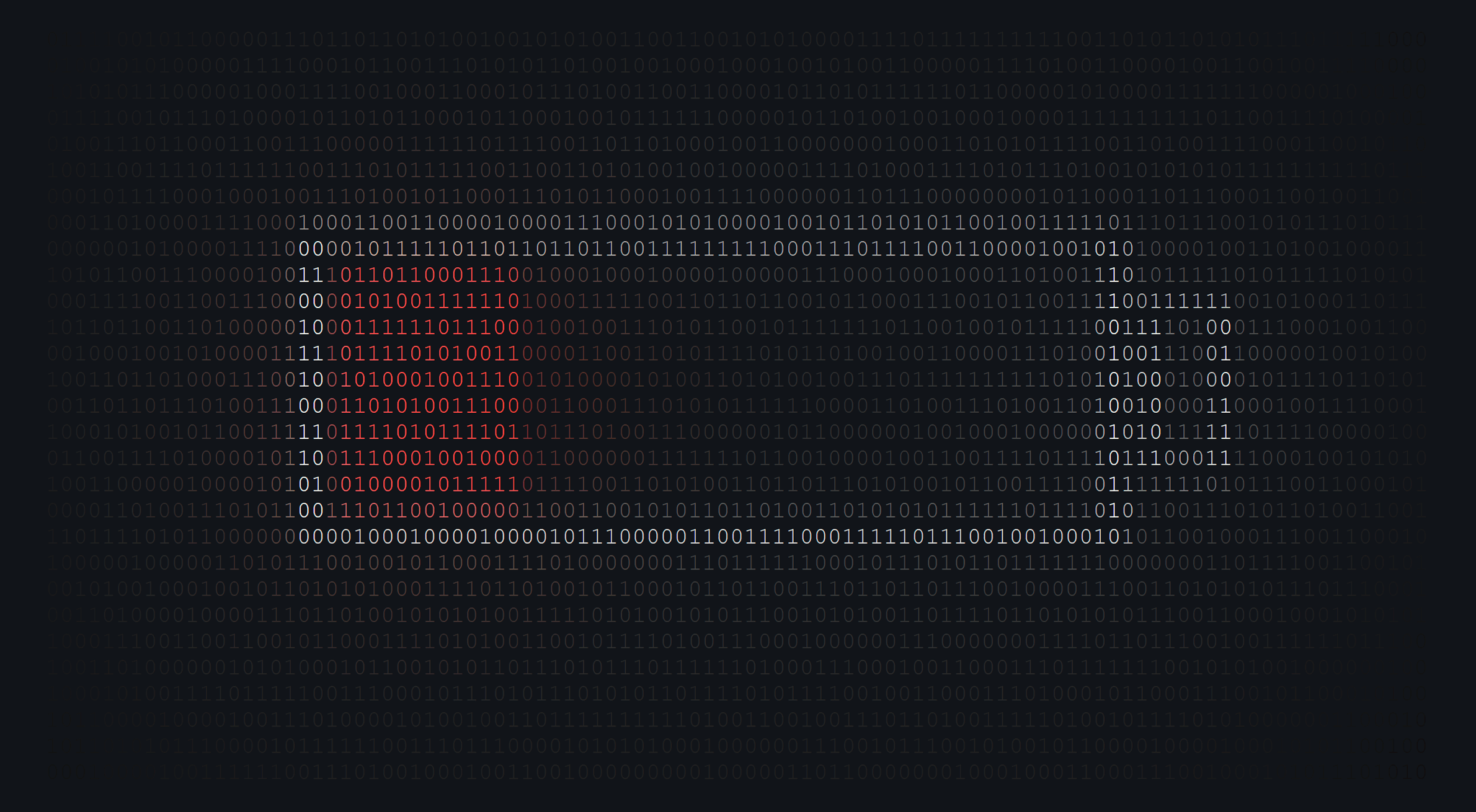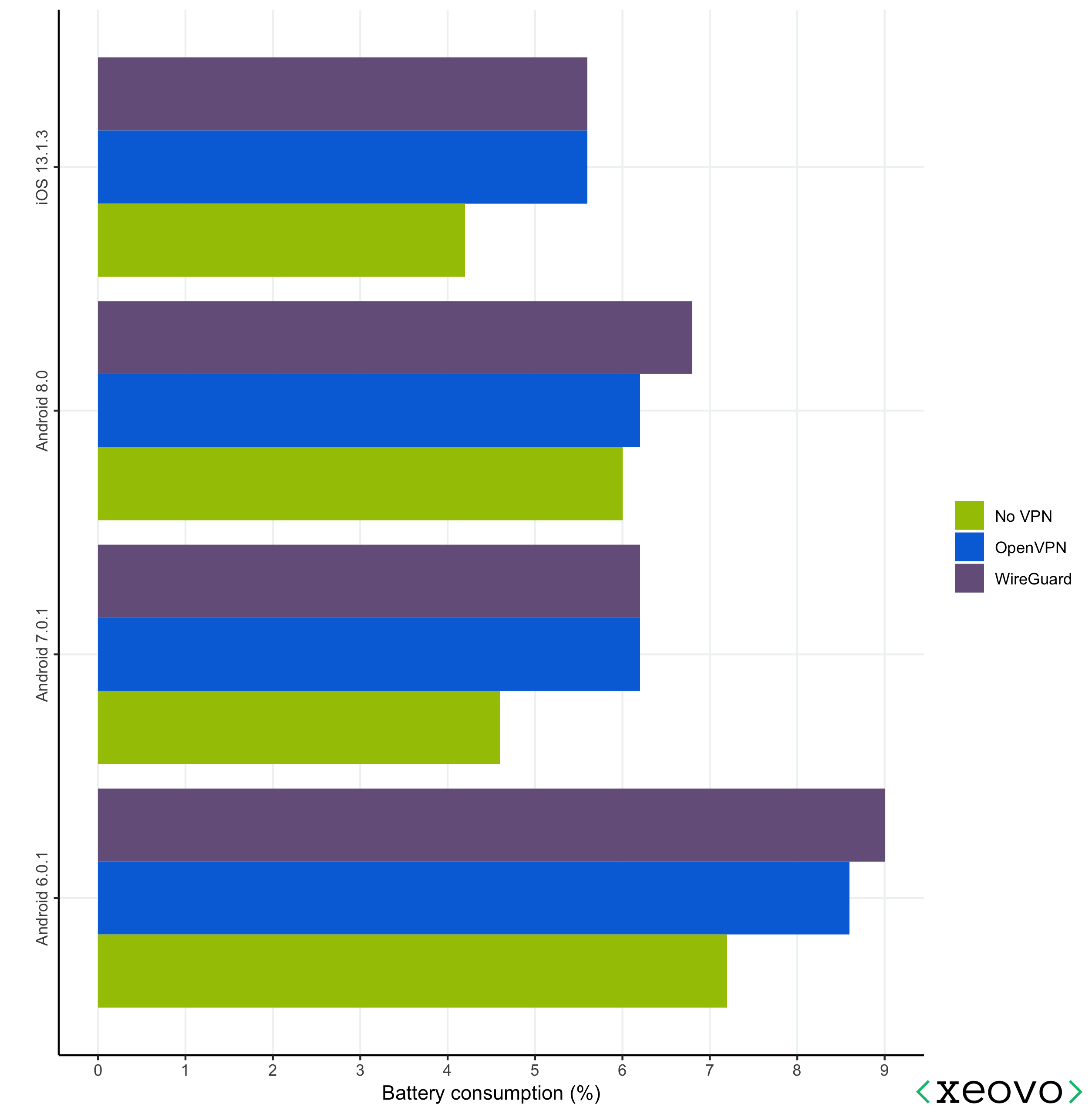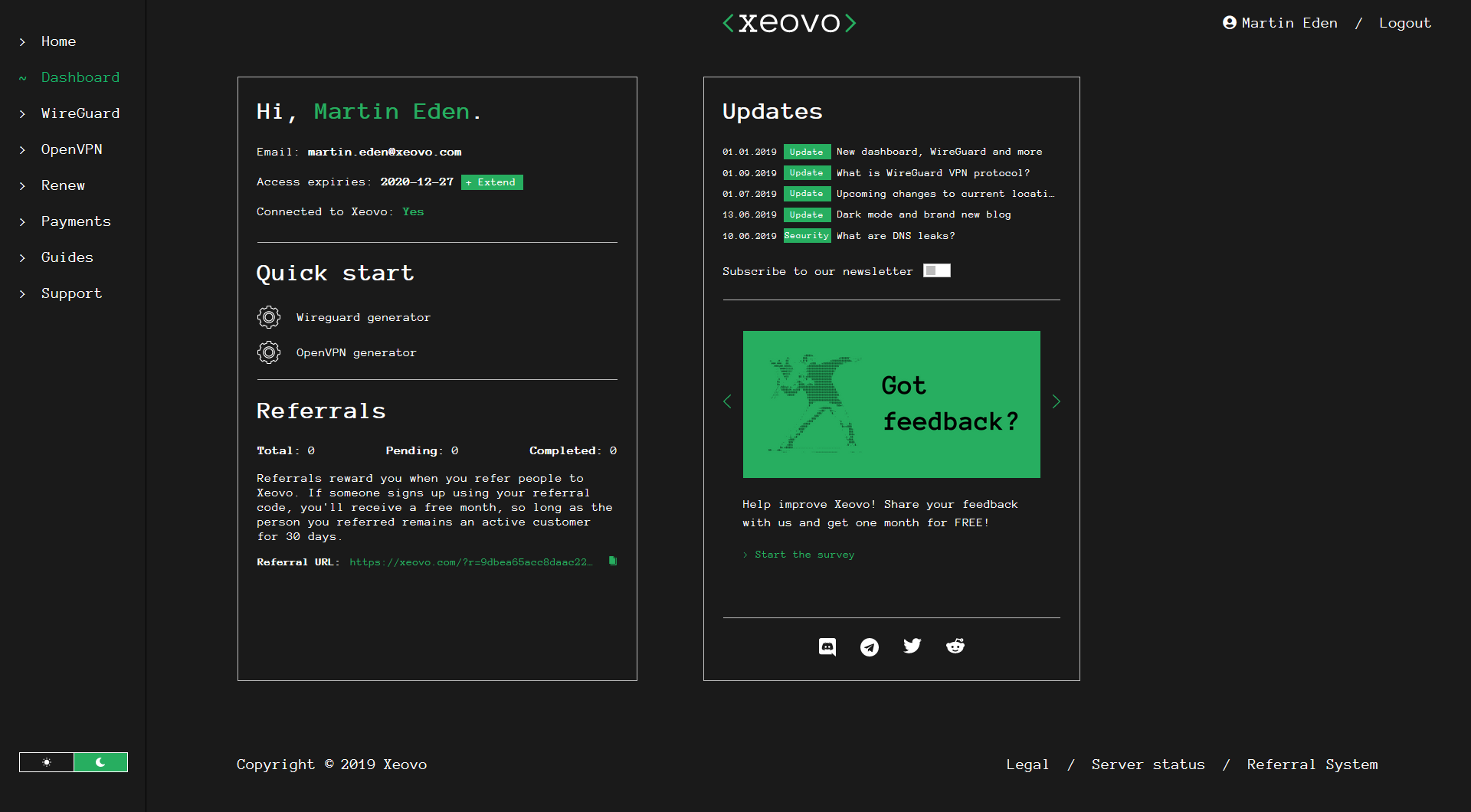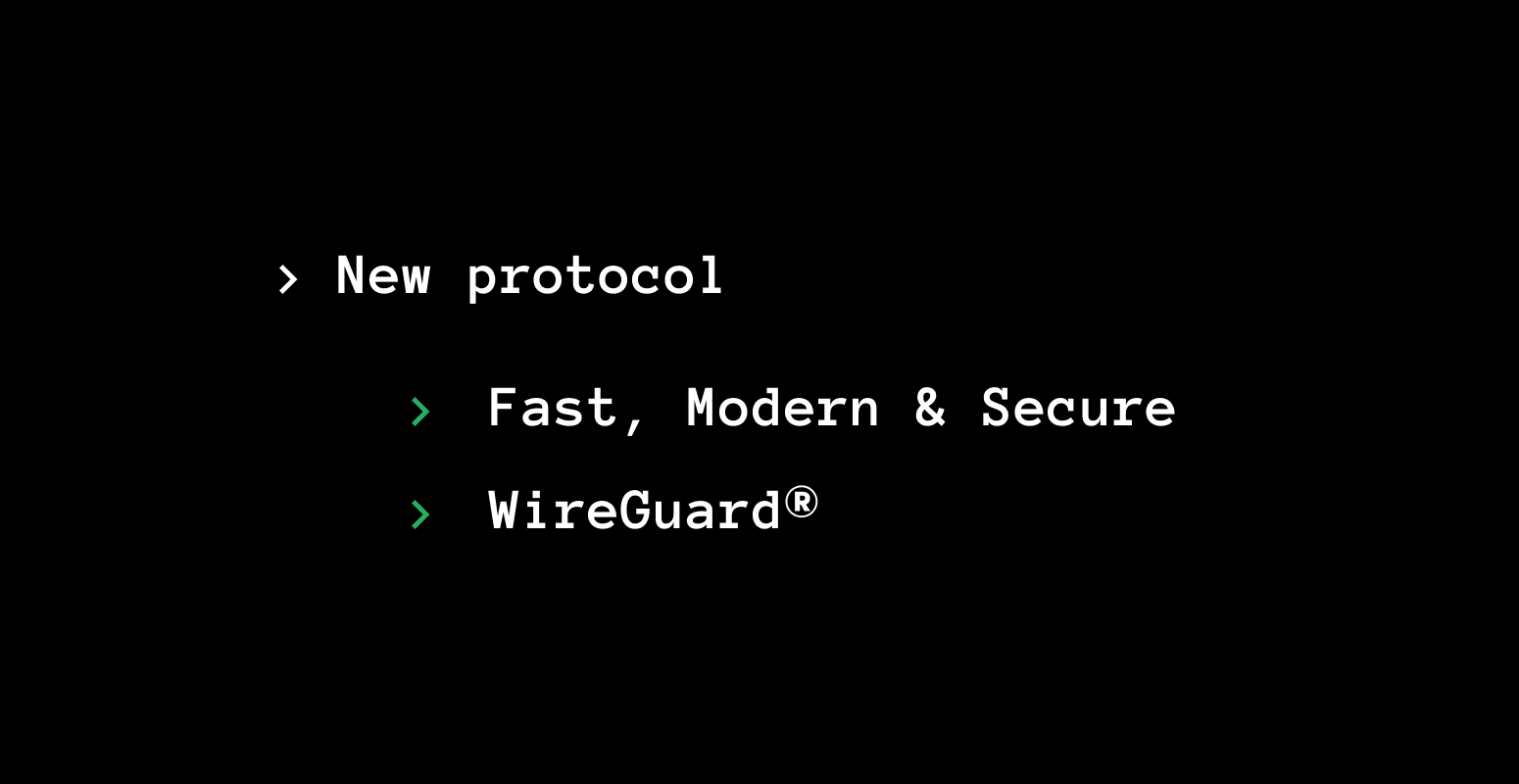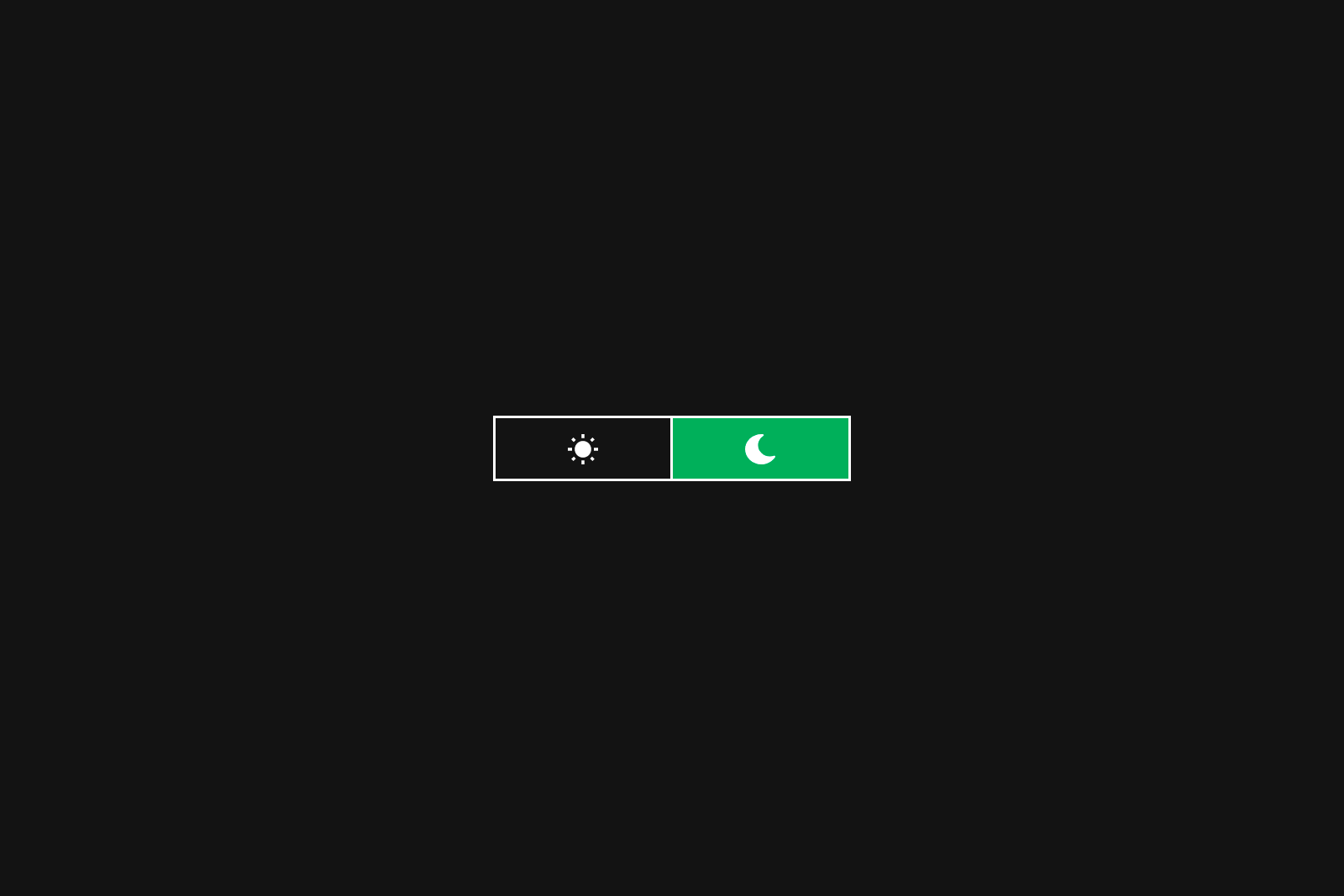Status page 2.0 and two new locations United Kingdom & Poland

Our team is happy to introduce our new status page. We are still tweaking some small things, but it's a stable version, which we will maintain and improve over time.
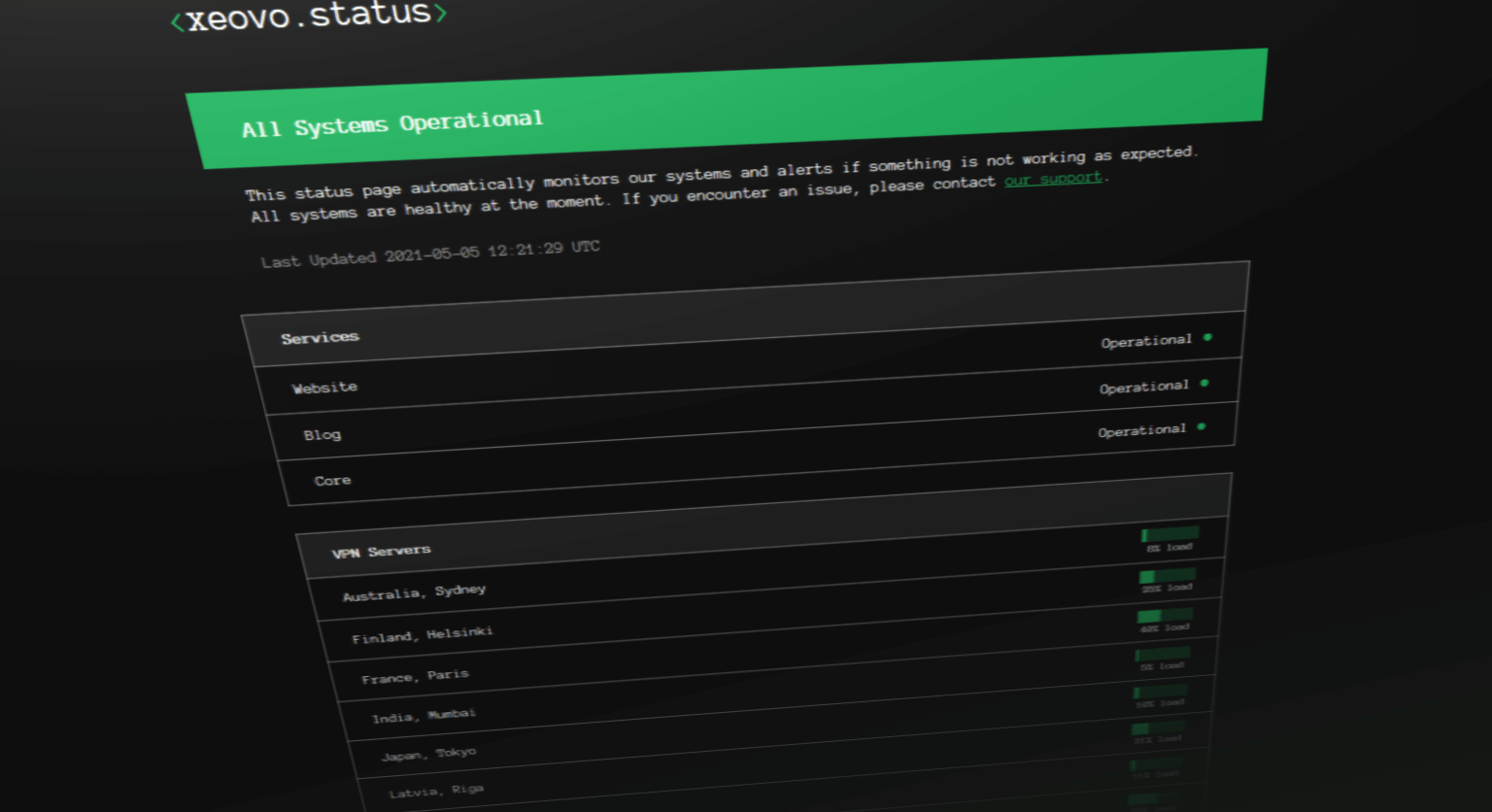
Why a new status page?
Our previous status page was running on an open source solution named "Cachet". The main problem was a lack of updates and missing functionality.
Forking other open source solutions would require a lot of time and resources. Paid solutions didn't meet our criteria. That's why we decided to build our status page from scratch.
We achieved everything we wanted:
Fully automated monitoring solution for our infrastructure.
Server load is shown per region and updated every 5 minutes.
Messages are sent automatically to our separate Telegram channel and Twitter account, if something is not working.
Building transparency by informing quickly our customers and explaining why the specific server was down.
We won't post maintenance or down/up messages on our main social accounts anymore. Please follow our standalone accounts for live updates.
New locations
Initially, we wanted to add three new locations but decided to stick with two new ones. Instead, we expanded our network in Finland due to increased popularity in this region.
- The United Kingdom, London (1 server)
- Poland, Warsaw (2 servers)
- Finland, Helsinki (3 new servers in a different data center)
Both locations were requested by our customers. Remember that, if you are using our VPN you can share your feedback through the dashboard and request new locations!
Enjoy the update and have a nice weekend!