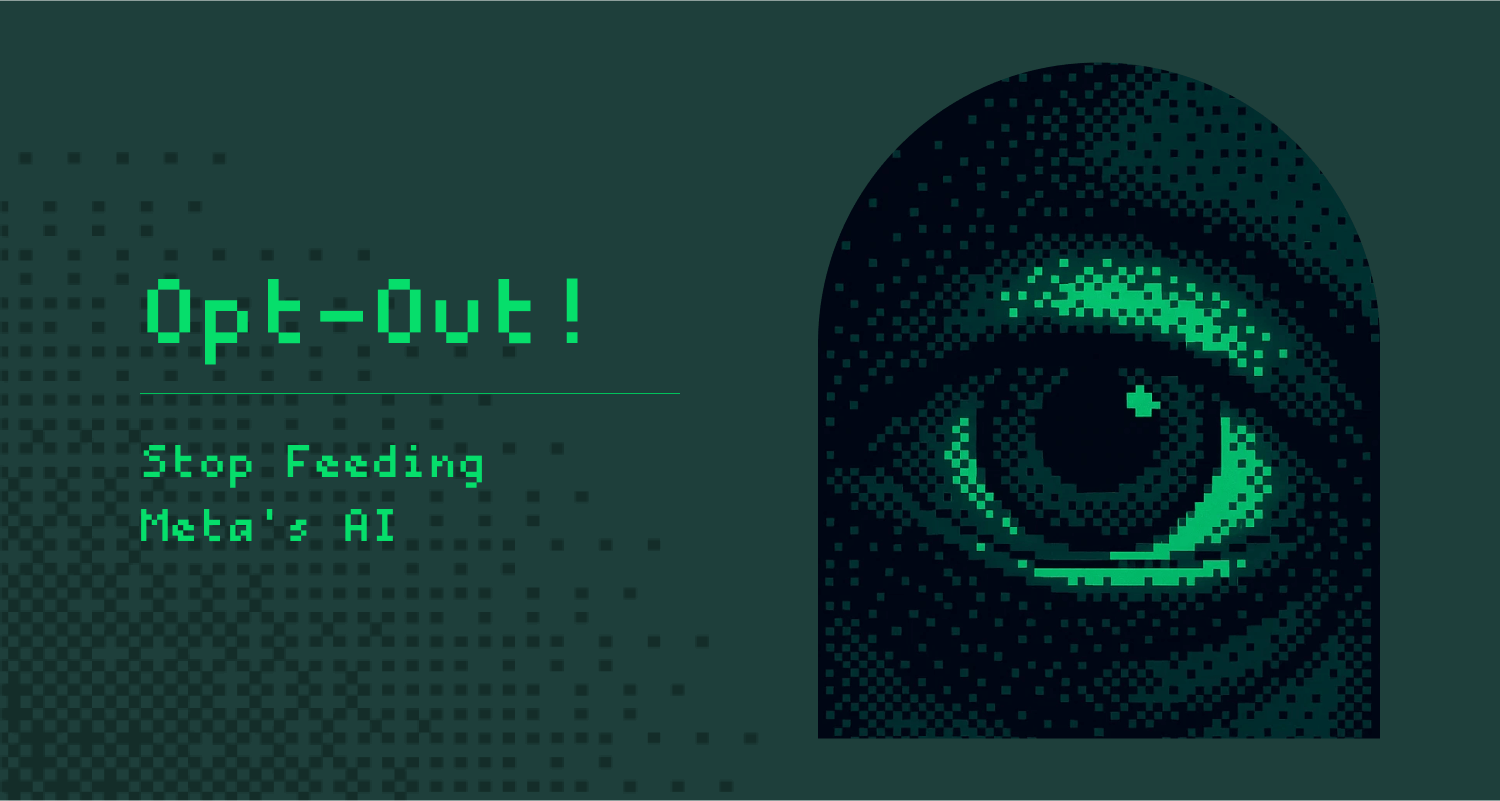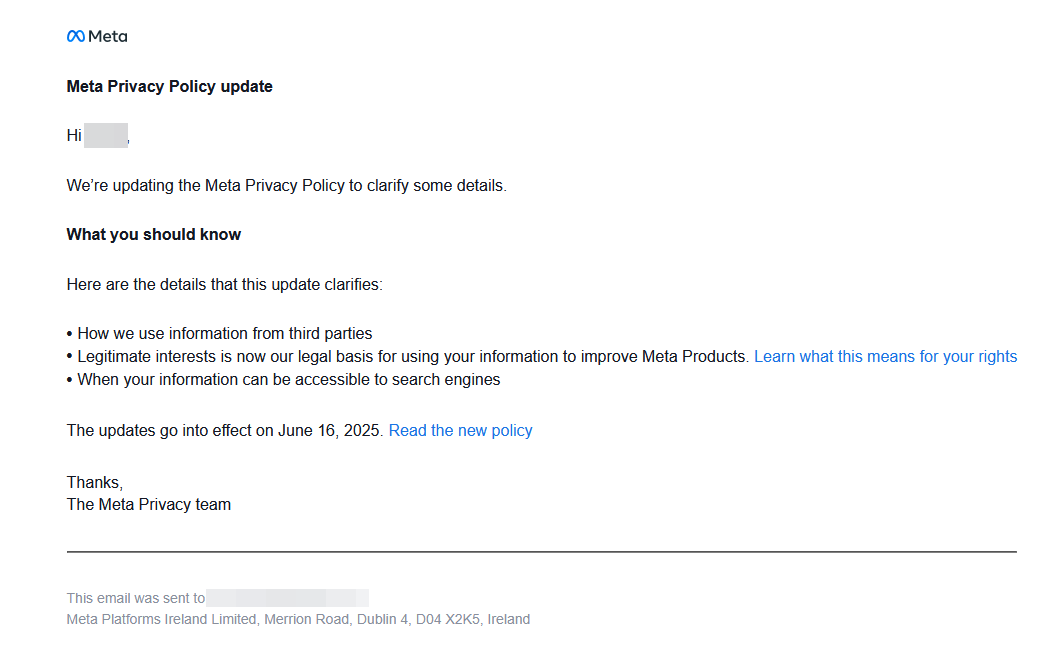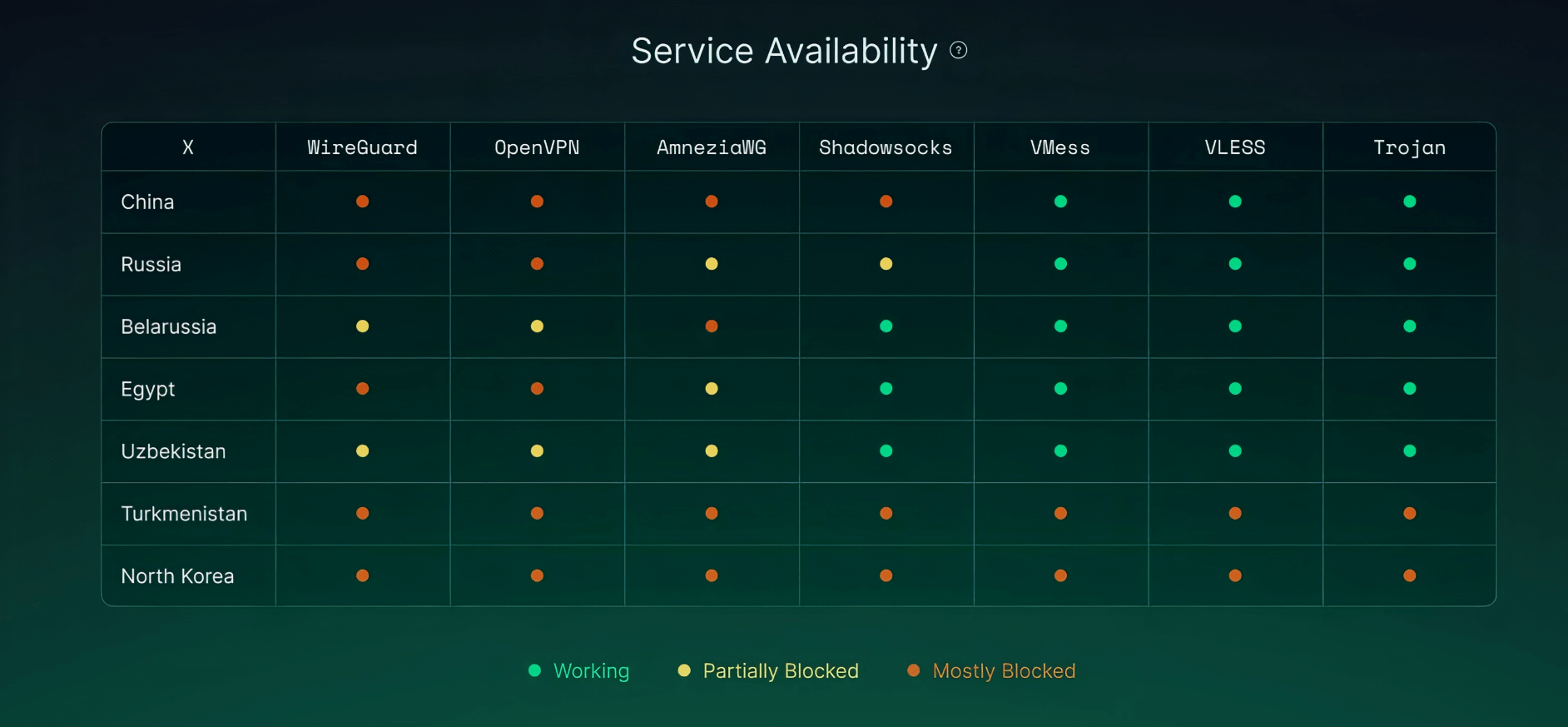Xeovo 2.0 is here. New design, features and locations
We are finally ready to show you our biggest update yet. This is our first major redesign, bringing many new features, bug fixes, and improvements.
Why redesign?
We want to highlight this question and explain why we did it in the first place.
Our previous design was great: highly experimental and different from competitors on the market. It achieved its goals. However, it had limitations and UI/UX issues that started to pile up over time. That’s why we decided we needed a full redesign. One with a more common layout, but still maintaining our experimental approach.
This is not just a simple redesign, but a strong new foundation for the future. It will allow us to be more flexible and ship better updates and new products. We will miss our old design for sure and we hope you will enjoy the new one.
Block ads and trackers
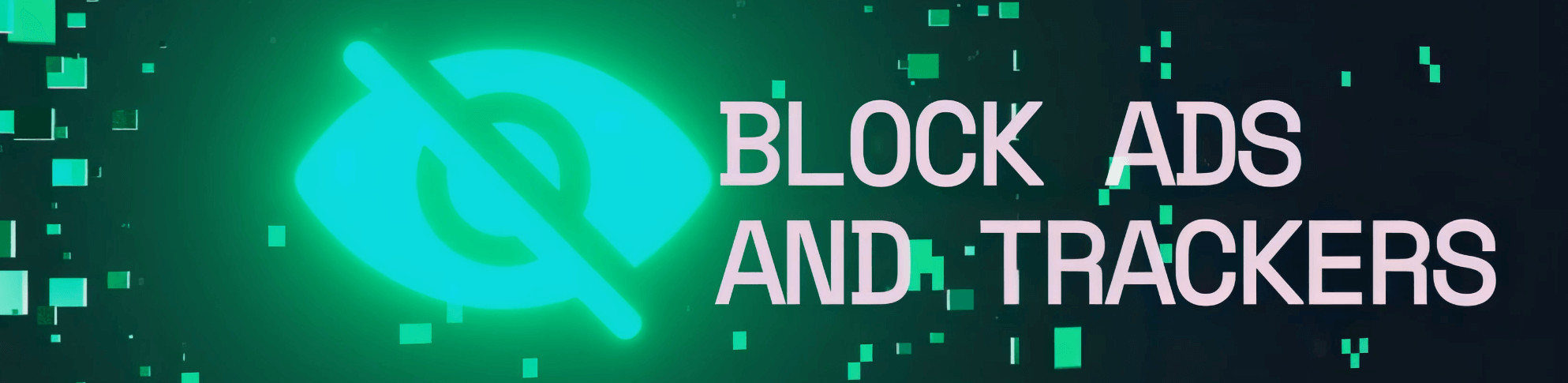
You now have the option to choose DNS that blocks ads and trackers. This feature is available only for WireGuard, AmneziaWG, and OpenVPN.
To use it, simply open the generator, show the advanced settings, select the "Block Ads & Trackers" option, and download your new configuration files. Improve your browsing experience and reduce tracking from analytics and other trackers today.
For those interested in more details, we use the following block lists:
Note: This feature might break some websites.
Improved generators
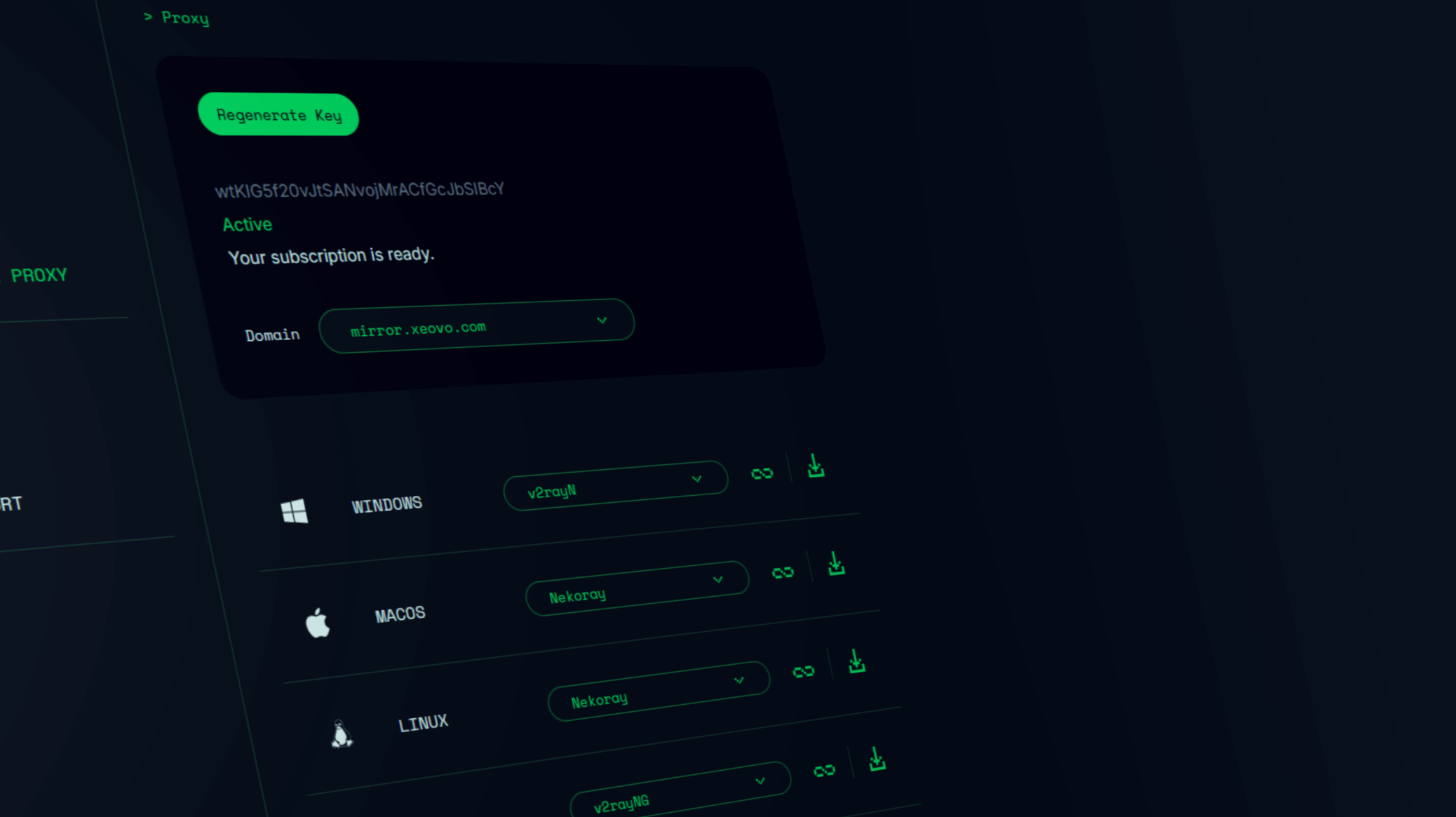
Everything is now more straightforward and streamlined.
The biggest changes come to the Stealth Proxy Generator. Our previous generator was overcomplicated and difficult to use. We've now found the best way to provide configuration files and will only support clients that allow subscriptions.
The option to generate single configuration files for a specific protocol or country has been removed. Additionally, we've added support for more third-party clients, with plans to test and add even more throughout the year.
Bug Bounty Program
We’ve launched a Bug Bounty Program to make Xeovo even more secure. If you discover a vulnerability, you can now report it and earn a reward. This initiative is part of our ongoing commitment to transparency, community involvement and improving the overall quality of our services.
We will make separate announcement for this one to get more attention is the near future.
New locations
As with every big update, we’re excited to introduce two new server locations:
- 🇧🇷 Brazil, São Paulo
- 🇩🇪 Germany, Falkenstein
Want your location featured in the next update? Let us know in the feedback channel. We will do our best to make it happen.
Status Page 3.0
The new status page will be slightly delayed, but it's almost here.
The major improvements include:
Seeing all available servers, their status, tags, P2P/Bittorrent support and load
A new “Service Availability” section that shows which protocols are accessible in countries with heavy internet censorship
These changes should make it easier for users to choose the right protocol and server.
What's next?
First, we want to hear your feedback and find any remaining bugs in the new version. Based on your input, we’ll polish things further.
Next, we’ll re-write all existing guides and re-record all tutorial videos. The new guides will be more in-depth and likely include voice-over commentary.
After that, we’ll move on to even bigger projects that will overshadow this update in the future.
Changelog
Added:
- Brand new design and many new pages
- Block Ads & Trackers DNS (WireGuard and OpenVPN)
- Custom DNS option in generators (WireGuard and OpenVPN)
- Advanced settings for generators
- Mirrors for subscriptions (Stealth Proxies)
- Option to generate random username on sign up
- 2FA support (OTP)
- Option to delete account
- Option to delete tickets
- Option to export data
- More Stealth Proxy clients available (Clash Verge Rev, v2rayA, Karing, Hiddify)
- Status page now shows in which locations we allow P2P/Bittorent
- Status page now shows availability of protocols in countries that block access to VPN's
- New location: Brazil, São Paulo
- New location: Germany, Falkenstein
Removed:
- Support for multiple keys for Stealth Proxies
- Option to select single protocol/country for Stealth Proxies