0xVirtualCake
Have you tried to reboot it? 🤖
0xVirtualCake's Comments
-
- Feedback
- Add servers in Russia
-
Answer  0xVirtualCake
Team
0xVirtualCake
Team
Jan 2, 2025 Hey,
Important note first. All VPN providers have the same issue. Unfortunately there is no silver bullet to fix it. The two mains causes for this are:
Once you are connected to any VPN server you get a shared IP address, which is being used by many other users. When websites detect a high number of requests coming from a single IP, they flag it as suspicious behavior, prompting captchas. For the website it might look like botnet or DDoS attack.
We are using IP addresses that belong to data centers. It's easy to find databases with such information. This gets more attention, because visits are not happening from residential IP's (home ISP/mobile operator). Websites might block connection from non-residential IP addresses all together.
However there is workarounds that might help you.
- Try switching to a less populated server. You can see load on servers on our status page. This is not guaranteed to help, but you can try it.
- Clear cookies and cache in your browser.
- Ask website owner to switch to more privacy friendly solutions. For example FriendlyCaptcha or hCaptcha.
Alternative services
Let's say you are having issues only with Google Search. Preferably it would be good to get rid of Google entirely, but instead you can use alternative options that will almost match the same search results:
- StartPage. Uses Google and Bing as search index, almost identical results. Company is based in Netherlands.
- Whoogle is simple open source option that will show Google index results and remove ads/trackers.
- 4get.ca is another open-source option with many indexes available.
- SearX open source metasearch engine.
- DuckDuckGo is another option, but uses only Bing as search index. The company is based in USA.
We will test and add more alternative services in the future in this post.
-
Answer Hi,
This is already possible. You can use AmneziaVPN (it supports Split Tunneling) client instead of AmneziaWG. You can now import our configuration files one-by-one. We will make announcement slightly later after the testing is fully done.
See my screenshot down below. Simply download AmneziaWG configuration file via WireGuard generator for specific country and import it to the client.
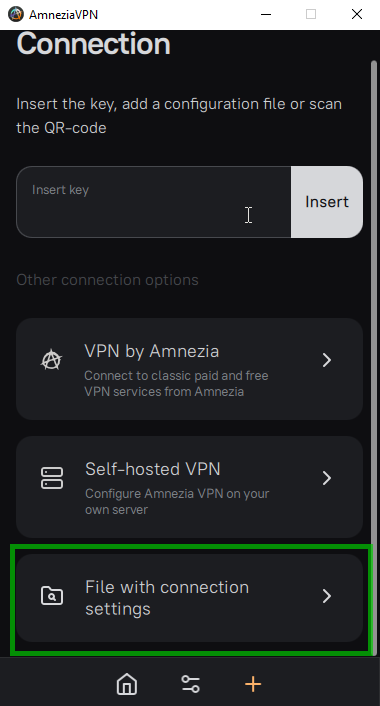
-
Answer By default Stealth Proxy generator shows random server from the pool. There is three options to get it:
Select in drop down menu "All Region (for subscriptions)" press OK. After that select in second drop down menu "URL List / All Protocols" and press OK again. Open subscription URL. This will start automatic download of .txt file including all the servers and protocols. Search manually for "nl-global0" in .txt file to find correct configuration information.
Do the same, but import configuration file to any Stealth Proxy client such as v2rayNG or Nekoray. That way you can quickly find the needed protocol/country and configuration.
You can cycle thought servers in generator. Select the same way location like in the screenshot you provided and only change "Switch protocol" drop down menu (swap protocol) and press OK. Eventually you will get fixed server there, which will be named "nl-global0".
-
Answer Hey,
Good question! Currently the only way to check is to open any generator (WireGuard/OpenVPN/Stealth Proxies) and open drop down menu with locations. Red icon near location means that P2P/BitTorrent is blocked.

We plan to move this information to our status page in the future. That will be much better.
-
- Feedback
- amnezia wg
Thanks! This category is more about sharing ideas, but positive feedback is always welcome.
Rejected.
We are not planning to add any VPN or Stealth Proxy servers in Russia. There is many reasons for this, but we will outline the most important ones: